We understand that every business is different, and we tailor our solutions to meet your specific needs. We offer a free consultation to help you understand your IT needs and develop a plan to meet them.
142-A , new IT park, electronic complex Pardesipura, Indore MP 452010
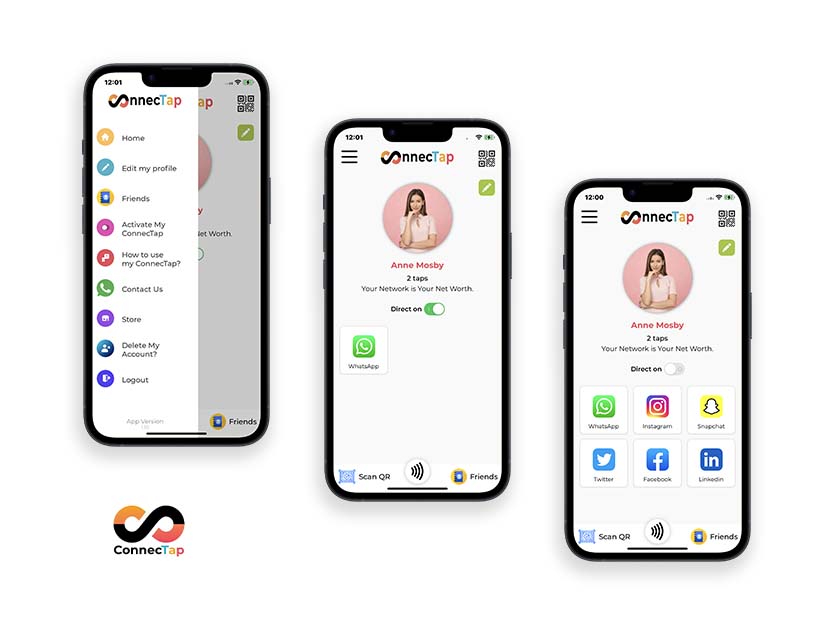
ConnecTap has revolutionized the way people connect. This innovative mobile app works in conjunction with a compact NFC tag that you can attach to your phone, enabling you to instantly share your contact information, social media profiles, blogs, and more with a single tap. Customizing your profile within the app is seamless, making ConnecTap an ideal virtual business card for efficiently sharing your professional profile and essential details. With a strong focus on security, ConnecTap uses usernames, not passwords, to link social accounts, ensuring a user-friendly experience while adding a touch of sophistication to your networking.
ConnecTap leverages Near Field Communication (NFC) technology to facilitate instant sharing of information. Here’s how it works:


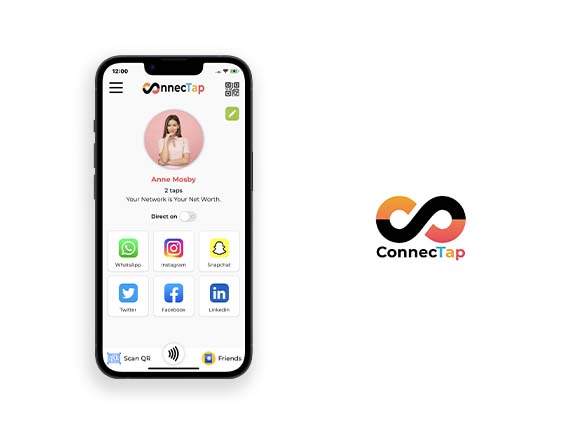
With ConnecTap, networking becomes effortless and efficient. Users experience a seamless way to share their information, enhancing both personal and professional connections. The app’s secure design ensures user privacy, while its simplicity and elegance make it a must-have tool for modern networking. ConnecTap not only streamlines the sharing process but also impresses with its sophisticated and innovative approach, leaving a lasting impression on everyone you connect with.
By integrating ConnecTap into your daily routine, you can transform your networking experience, making it smarter, faster, and more secure.