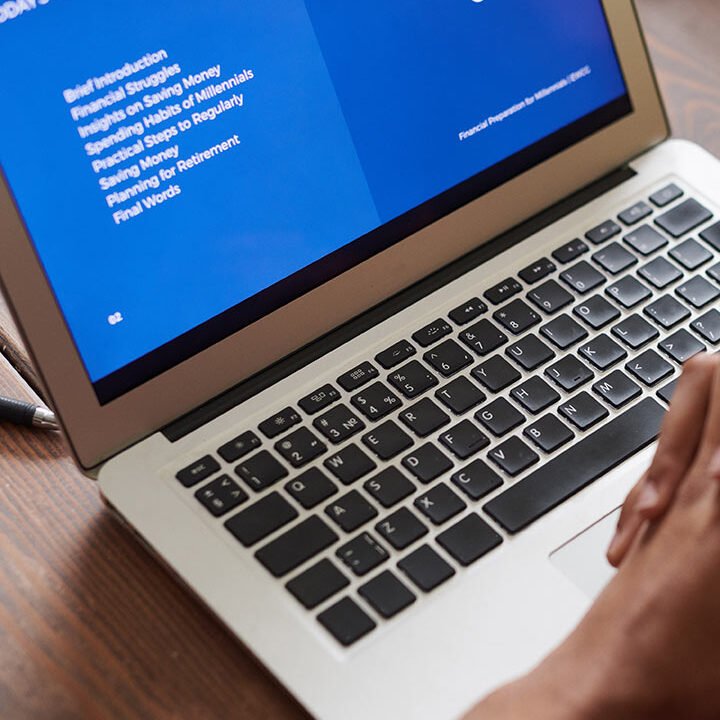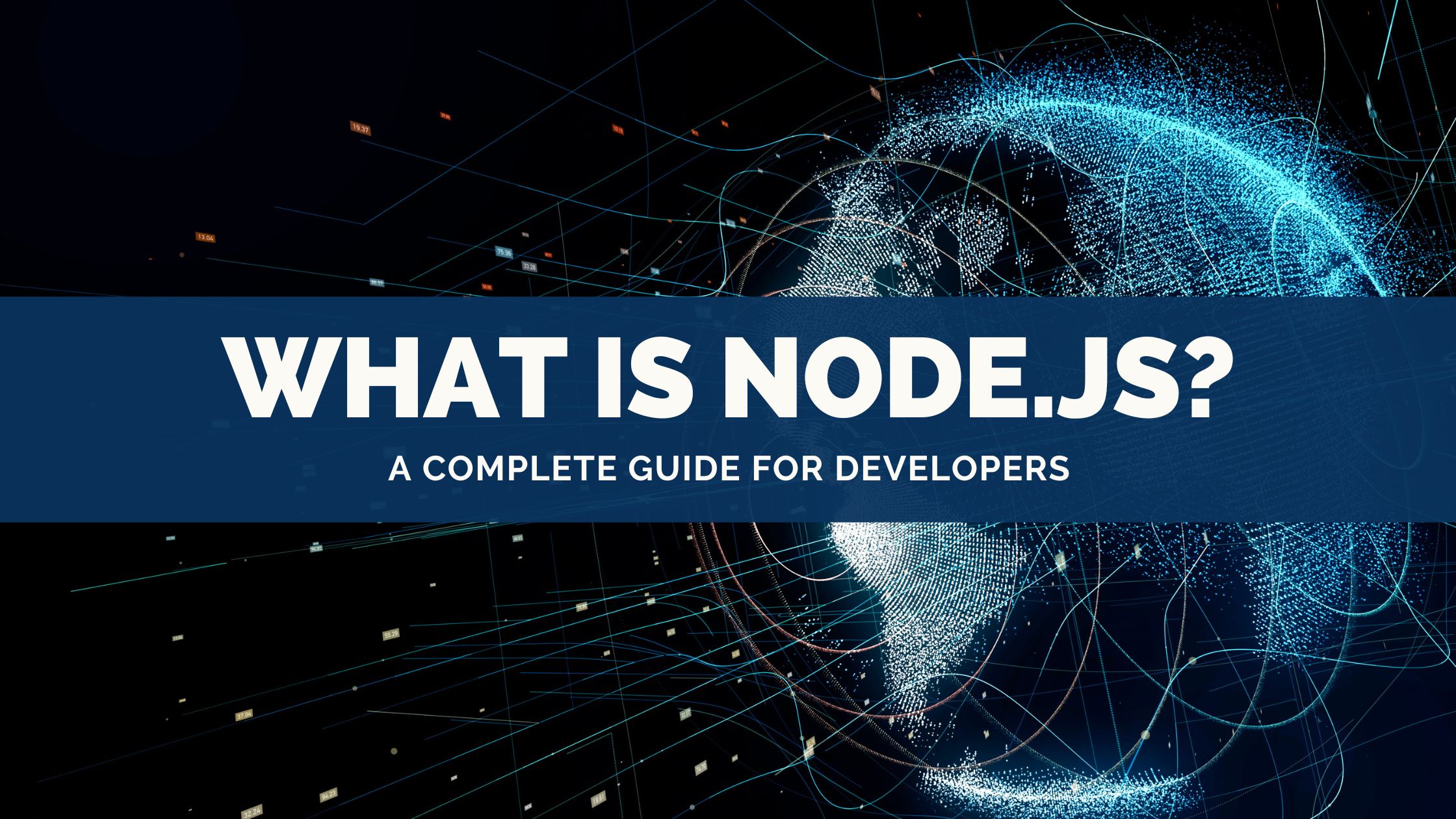What Is Node.js? A Complete Guide for Developers
Node JS
The world of web development is constantly evolving, and with the rise of JavaScript, Node.js has emerged as a powerful tool for backend development. Whether you’re a seasoned developer or just starting, understanding Node.js can unlock new possibilities for your projects. In this guide, we’ll dive into what Node.js is, how it works, and why it’s become so essential for developers today.
What is Node.js?
Node.js is an open-source, cross-platform runtime environment that allows you to run JavaScript on the server side. Unlike traditional server-side technologies like PHP or Ruby, Node.js is built on the V8 JavaScript engine (developed by Google for Chrome) and follows an event-driven, non-blocking I/O model. This architecture enables Node.js to handle a large number of concurrent connections with high throughput, making it an ideal choice for scalable applications.
In simple terms, Node.js lets you use JavaScript — typically a language reserved for client-side development — on the server. This unification of front-end and back-end development using a single language simplifies the development process and accelerates time to market.
How Does Node.js Work?
At the heart of Node.js is the V8 JavaScript engine, which compiles JavaScript into machine code, making it incredibly fast. Additionally, Node.js uses an event loop to handle asynchronous operations. This non-blocking approach allows Node.js to process multiple requests concurrently without waiting for one operation to complete before starting another.
Unlike traditional servers that use multithreading to handle concurrent requests, Node.js operates on a single thread. It uses callbacks to manage asynchronous operations and events, which helps avoid resource-heavy threads and ensures smoother performance.
Why Choose Node.js for Development?
Node.js offers numerous benefits, especially when building real-time applications like chat rooms, gaming servers, or collaborative platforms.
- Speed and Performance: Thanks to its non-blocking architecture and V8 engine, Node.js can handle thousands of connections simultaneously.
- Scalability: Node.js is designed for scalability. Whether vertical or horizontal scaling, you can handle increasing traffic efficiently.
- Full Stack JavaScript: With Node.js, developers can use JavaScript for both client-side and server-side code, making it easier to maintain and develop applications.
- Rich Ecosystem: npm (Node Package Manager) boasts over a million packages, allowing developers to leverage community-driven modules for faster development.
Big players like Netflix, LinkedIn, and PayPal have harnessed the power of Node.js to improve their backend performance, reduce development costs, and offer a better user experience.
Setting Up Node.js
Setting up Node.js is straightforward:
- Download Node.js from the official website https://nodejs.org/ for your operating system.
- Follow the installation wizard for your OS (Windows, macOS, Linux).
- Verify the installation by running
node -vandnpm -vin your terminal. - Create a simple “Hello World” application using the following code:
javascriptCopy codeconst http = require('http');
const server = http.createServer((req, res) => {
res.statusCode = 200;
res.setHeader('Content-Type', 'text/plain');
res.end('Hello World\n');
});
server.listen(3000, () => {
console.log('Server running at http://127.0.0.1:3000/');
});
- Run the application by typing
node app.jsin your terminal, and visithttp://127.0.0.1:3000/to see your server in action.
Core Modules and APIs in Node.js
Node.js offers several core modules that developers can use to create powerful applications without external libraries. Some popular modules include:
- File System (fs): Used for file operations like reading, writing, and updating files.
- HTTP: Helps create servers and handle HTTP requests and responses.
- Path: Provides utilities for working with file and directory paths.
- Events: Allows working with the event-driven model by creating, firing, and listening to events.
Building a Simple Web Server with Node.js
Creating a basic web server with Node.js is one of its most popular use cases. Here’s a simple example:
javascriptCopy codeconst http = require('http');
const server = http.createServer((req, res) => {
if (req.url === '/') {
res.writeHead(200, { 'Content-Type': 'text/html' });
res.write('<h1>Welcome to Node.js</h1>');
res.end();
}
});
server.listen(5000, () => {
console.log('Server is running on port 5000');
});
This server listens for requests and responds with a simple HTML message.
Node.js Ecosystem and Tools
The Node.js ecosystem is vast and growing. The most prominent tool is npm, a package manager that allows you to install and manage dependencies. Popular frameworks like Express, Koa, and NestJS make it easier to build web applications.
Other tools include Mocha for testing, PM2 for process management, and Node-inspector for debugging.
Node.js Best Practices
To write robust Node.js applications, follow these best practices:
- Error Handling: Always handle errors in asynchronous code to avoid crashes.
- Use Promises and Async/Await: These make asynchronous code easier to read and maintain.
- Security: Ensure you are validating input, managing sessions properly, and avoiding vulnerabilities like code injection.
Conclusion
Node.js is a powerful tool for backend development, offering speed, scalability, and a rich ecosystem of tools and libraries. Its event-driven, non-blocking architecture makes it perfect for real-time applications, and its flexibility allows developers to build anything from APIs to full-stack applications. If you haven’t explored Node.js yet, now is the time to dive in and unlock its full potential for your projects.