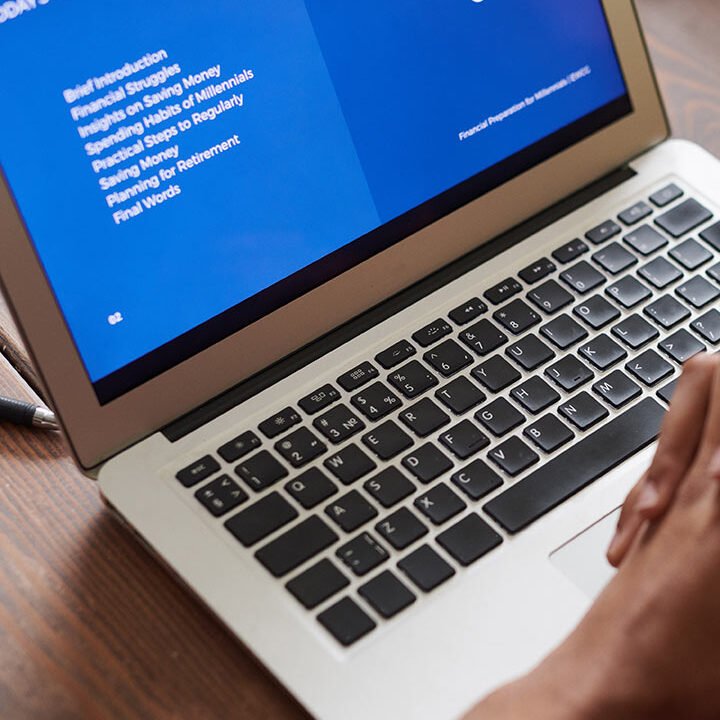How Web Accessibility Can Improve Inclusivity for Education and E-learning Platforms
In today’s digital age, technology has transformed the landscape of education, making learning more accessible and convenient. However, to truly foster inclusivity and ensure equal opportunities for all learners, web accessibility plays a crucial role. In this comprehensive guide, we’ll delve into the significance of web accessibility in education and e-learning platforms, its impact on inclusivity, and practical strategies to enhance accessibility for all learners.
Understanding Web Accessibility: A Primer
Web accessibility refers to the design and development of websites and digital content in a way that ensures they are usable by everyone, including people with disabilities. This encompasses various aspects such as visual, auditory, motor, and cognitive disabilities, as well as ensuring compatibility with assistive technologies like screen readers, braille displays, and voice recognition software.
Key Elements of Web Accessibility
- Semantic HTML: Using semantic HTML tags and structures improves the readability and navigation of web content for assistive technologies and users with disabilities.
- Alt Text for Images: Providing descriptive alt text for images enables users with visual impairments to understand the content and context of images through screen readers.
- Keyboard Accessibility: Ensuring that all functionality and interactive elements can be accessed and operated using keyboard navigation enhances accessibility for users with motor impairments.
- Color Contrast: Maintaining sufficient color contrast between text and background elements improves readability for users with visual impairments or color blindness.
- Captioning and Transcripts: Providing captions for videos and transcripts for audio content ensures access to multimedia content for users with hearing impairments.
The Impact of Web Accessibility on Inclusivity in Education
1. Equal Access to Learning Resources
Web accessibility ensures that all learners, regardless of their abilities or disabilities, can access and benefit from educational materials, lectures, readings, and interactive content.
2. Enhanced Learning Experience
Accessible design and content promote a positive and inclusive learning experience, reducing barriers and enabling learners to focus on learning goals and objectives.
3. Support for Diverse Learners
Web accessibility accommodates diverse learning styles, preferences, and needs, including learners with visual, auditory, motor, or cognitive challenges, fostering a supportive and inclusive learning environment.
4. Compliance with Legal and Ethical Standards
Ensuring web accessibility not only meets legal requirements such as the Americans with Disabilities Act (ADA) and Section 508 but also upholds ethical standards of inclusivity, equality, and social responsibility.
Strategies to Improve Web Accessibility in Education and E-learning Platforms
1. Conduct Accessibility Audits
Regularly assess and audit educational websites and e-learning platforms for accessibility compliance, identifying areas for improvement and implementing necessary changes.
2. Adopt Accessibility Standards and Guidelines
Follow established accessibility standards and guidelines such as the Web Content Accessibility Guidelines (WCAG) to ensure a consistent and accessible user experience for all learners.
3. Provide Alternative Formats
Offer alternative formats for content such as downloadable PDFs, accessible documents, and text transcripts for audio and video content, accommodating diverse learner needs.
4. Implement Keyboard Navigation
Ensure that all interactive elements, menus, and navigation controls can be accessed and operated using keyboard navigation, enhancing accessibility for users with motor impairments.
5. Optimize Multimedia Content
Caption videos, provide audio descriptions, and offer transcripts for multimedia content, making it accessible to users with hearing impairments or visual impairments.
6. Prioritize Color Contrast and Readability
Maintain adequate color contrast, font sizes, and readability standards to improve content accessibility for users with low vision, color blindness, or reading difficulties.
7. Leverage Assistive Technologies
Test and optimize educational platforms for compatibility with assistive technologies such as screen readers, magnifiers, voice recognition software, and braille displays.
Real-World Examples of Web Accessibility in Education
- Accessible Learning Management Systems (LMS): Platforms like Moodle and Canvas prioritize web accessibility, offering features such as keyboard navigation, screen reader compatibility, and customizable user interfaces.
- Captioned Educational Videos: Institutions and content creators provide captioned videos and interactive transcripts to ensure accessibility and inclusivity for all learners.
- Accessible Course Materials: Universities and e-learning platforms offer accessible course materials in alternative formats such as HTML, ePub, and accessible PDFs, catering to diverse learner needs.
Conclusion: Embracing Inclusivity Through Web Accessibility
Web accessibility is not just a legal requirement but a fundamental principle of inclusivity and equality in education. By prioritizing and implementing web accessibility standards and practices, educational institutions and e-learning platforms can create a more inclusive, accessible, and empowering learning environment for all learners, regardless of their abilities or disabilities. Let’s continue to champion web accessibility as a cornerstone of inclusive education and a catalyst for positive social change.