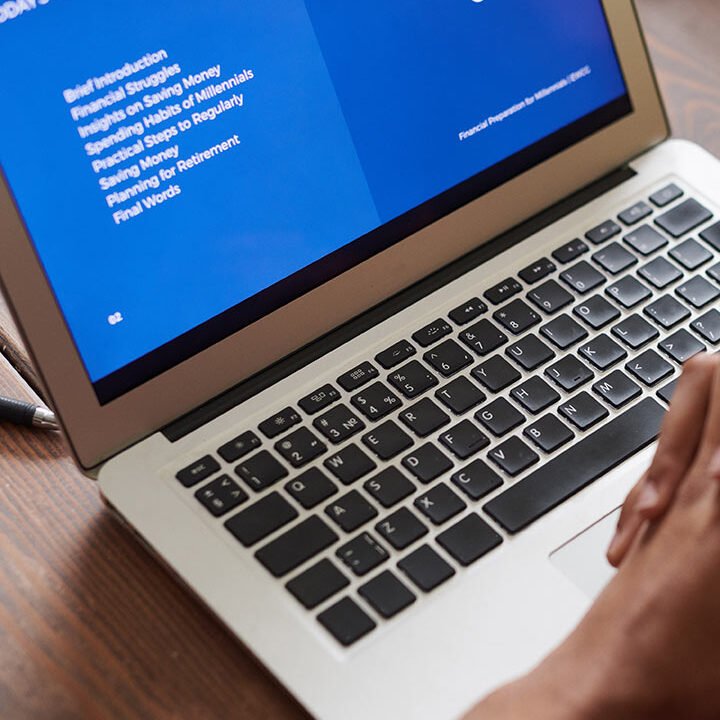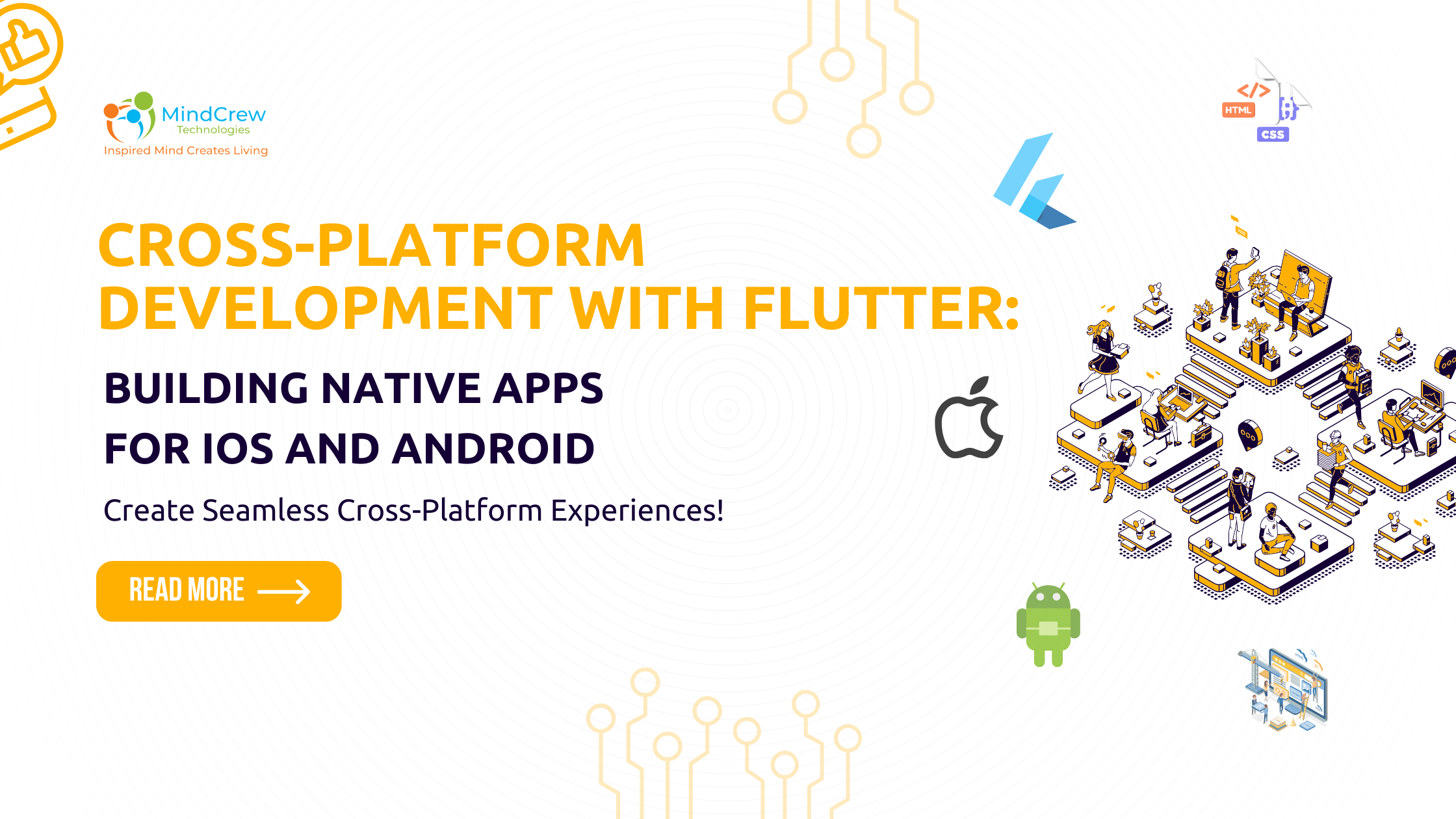Cross-Platform Development with Flutter: Building Native Apps for iOS and Android
In the ever-evolving landscape of mobile app development, cross-platform solutions have gained immense popularity for their ability to streamline development processes and reach a wider audience. One such framework that has garnered attention is Flutter, known for its efficiency in building native apps for both iOS and Android platforms. In this comprehensive guide, we’ll explore the ins and outs of Flutter, its key features, benefits, and how it empowers developers to create high-quality, performance-driven apps across platforms.
Understanding Flutter: A Brief Overview
Flutter, developed by Google, is an open-source UI toolkit that enables developers to build natively compiled applications for mobile, web, and desktop from a single codebase. It utilizes the Dart programming language and employs a reactive framework to create stunning, visually rich user interfaces.
Key Features of Flutter
- Hot Reload: Flutter’s hot reload feature allows developers to instantly view changes made to the code without restarting the app, making the development process significantly faster and more efficient.
- Rich Widget Library: Flutter offers a comprehensive set of customizable widgets for building beautiful UIs, including buttons, text fields, navigation components, and more, ensuring a consistent look and feel across platforms.
- Native Performance: Flutter apps are compiled directly to native machine code, providing near-native performance and smooth animations, transitions, and interactions, delivering a seamless user experience.
- Single Codebase: With Flutter, developers write a single codebase that can be deployed on multiple platforms, reducing development time, effort, and cost, while maintaining platform-specific functionality and performance.
- Platform APIs and Plugins: Flutter integrates seamlessly with platform-specific APIs and third-party plugins, allowing developers to access device features like camera, geolocation, sensors, and more, enhancing app functionality and user engagement.
Advantages of Cross-Platform Development with Flutter
1. Faster Time-to-Market
Flutter’s single codebase approach accelerates development cycles, enabling faster prototyping, iteration, and deployment of apps across iOS and Android platforms, gaining a competitive edge in the market.
2. Consistent UI/UX
Flutter’s rich widget library and customizable UI components ensure a consistent user experience across platforms, maintaining brand identity and usability standards, leading to higher user satisfaction and retention.
3. Cost-Effective Development
By eliminating the need to maintain separate codebases for iOS and Android, Flutter significantly reduces development costs, resources, and maintenance efforts, maximizing ROI for businesses and developers.
4. Native Performance
Flutter’s compilation to native code results in high-performance apps with smooth animations, fast loading times, and minimal lag or latency, delivering a premium user experience comparable to native apps.
5. Community and Ecosystem
Flutter boasts a vibrant community of developers, contributors, and enthusiasts, offering extensive documentation, tutorials, plugins, and libraries, facilitating rapid development and continuous learning.
Getting Started with Flutter: Step-by-Step Guide
1. Installation and Setup
Begin by installing Flutter SDK and setting up development environments for iOS and Android platforms using Android Studio, Xcode, or Visual Studio Code with Flutter plugins.
2. Creating a New Flutter Project
Use Flutter CLI commands to create a new project, configure project settings, dependencies, and structure, choosing a suitable architecture and design pattern like MVC or MVVM.
3. Designing the User Interface
Utilize Flutter’s widget library to design and customize UI components, layouts, navigation flows, and themes, ensuring a visually appealing and intuitive user interface.
4. Implementing Business Logic
Write Dart code to implement app logic, data processing, state management using providers or bloc pattern, integrating APIs, databases, and services for fetching and managing data.
5. Testing and Debugging
Utilize Flutter’s debugging tools, hot reload feature, and device emulators/simulators to test and debug the app, ensuring functionality, performance, and compatibility across target platforms.
6. Building and Deploying the App
Generate platform-specific APKs or IPA files for Android and iOS respectively, configure app settings, signing, and release processes, and deploy the app to Google Play Store and Apple App Store.
Real-World Examples of Flutter Apps
- Google Ads: Google leverages Flutter for building the Google Ads app, offering advertisers a powerful platform for managing ad campaigns, analytics, and performance insights.
- Alibaba: Alibaba, the e-commerce giant, uses Flutter for developing parts of its mobile app, enhancing user experience, performance, and scalability across platforms.
- Reflectly: Reflectly, a popular journaling app, is built with Flutter, showcasing its capabilities in creating visually appealing and interactive user interfaces.
Conclusion: Embracing the Future of Cross-Platform Development
As the demand for mobile apps continues to rise, cross-platform development frameworks like Flutter emerge as game-changers, offering developers and businesses a unified solution for building high-quality native apps efficiently. With its robust features, performance benefits, and a thriving community, Flutter paves the way for innovation, scalability, and success in the ever-evolving world of mobile app development.
By harnessing the power of Flutter, developers can unlock endless possibilities, deliver exceptional user experiences, and stay ahead in the competitive app market, shaping the future of cross-platform development one line of code at a time.